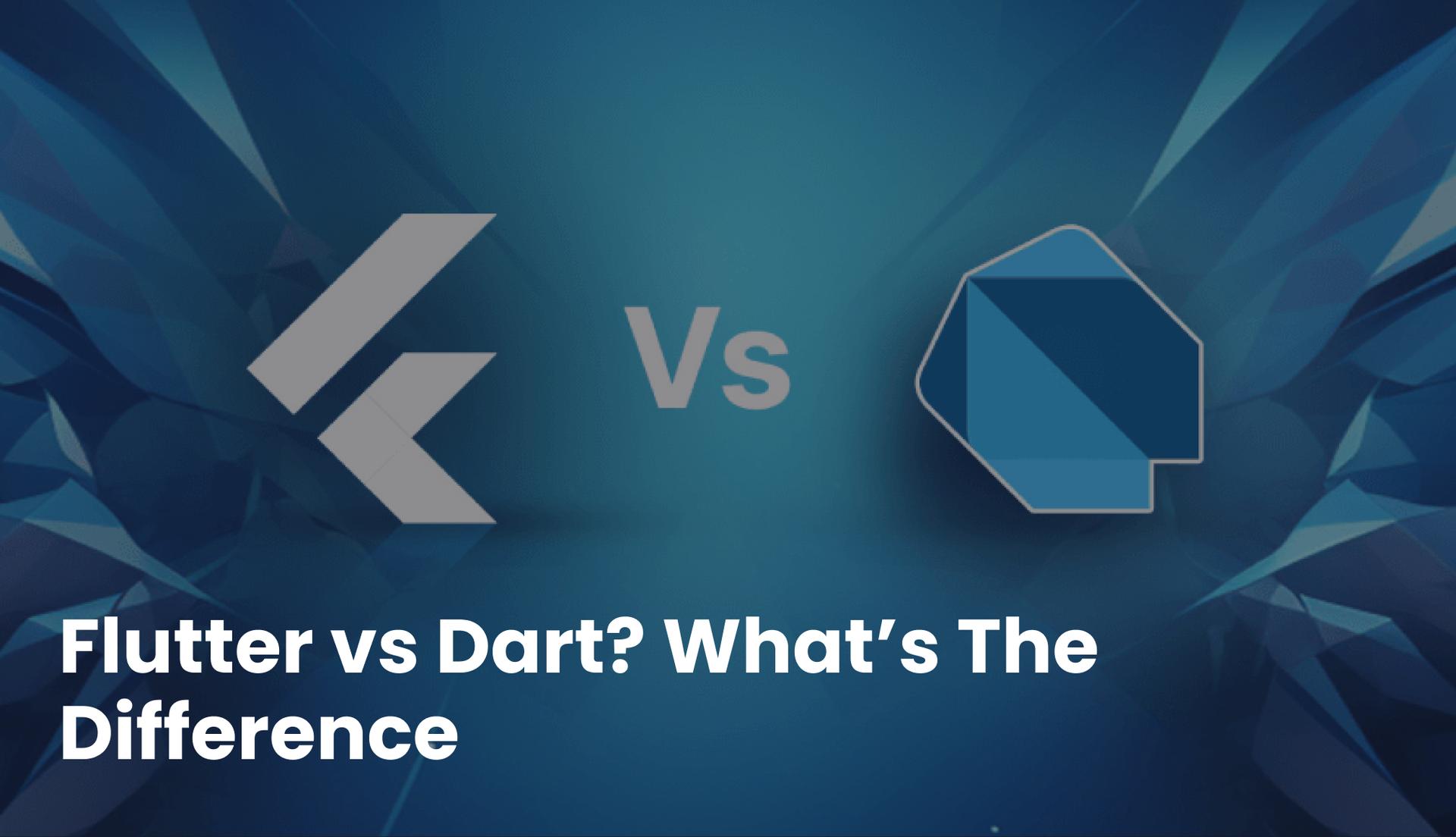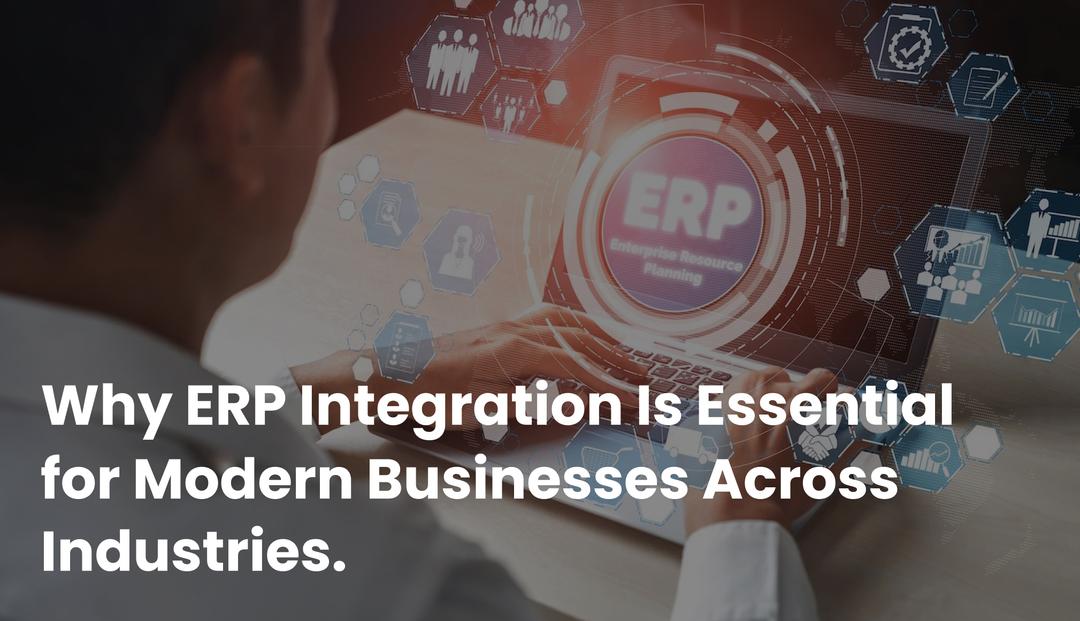Selecting the correct programming language and framework is essential since the digital sector is predicted to grow at an annual rate of 8.83%, leading to a market volume of $673.80 billion by 2027. Two of the most often used mobile app development solutions are Flutter and Dart. Although Google invented both technologies, while they work in synergy, certain factors make them different functionalities. We will discuss Flutter vs. Dart and how they are used for optimal functionality, including advantages and disadvantages.
Let’s examine the features and variations between what is dart and flutter while understanding their unique qualities. Examining their purpose, learning curve, performance, adaptability, and community support will help you gain complete knowledge of these tools and equip you to make a wise choice for creating your mobile app.
What is Flutter and Dart?

Let’s discuss what’s Flutter is and how it is different from Dart.
Understanding the Basics of Flutter
Developed by Google, Flutter is an open-source UI SDK among the top four app development tools available today. Its single codebase gives mobile app creators—Android and iOS—a strong framework for building cross-platform apps. Flutter speeds and simplifies app development with its large selection of pre-built widgets and handy hot reload capabilities. Its simplicity makes it a common choice for mobile app creators who wish to create cross-platform versions.
Among the well-known Flutter-built apps are Google Ads, Groupon, and The New York Times.
Key features of Flutter

- Fast Development: Flutter lets developers view changes instantly without restarting the app, accelerating development.
- Expressive UI: A rich set of customizable widgets allows Flutter to let developers create aesthetically pleasing and highly interactive user interfaces, enabling complex designs and animations.
Flutter lets developers write once and distribute their code across several platforms—including iOS.
- Single Codebase: Android, web, and desktop—lowering development time and effort and guaranteeing consistent user experiences across devices.
- High Performance: Using the Dart programming language and a contemporary reactive framework to provide seamless 60fps experiences, even on less-powered devices, Flutter’s architecture is built for excellent performance.
- Native Performance: Flutter apps attain almost native performance by simply compiling Flutter code straight to native machine code, giving consumers responsive and fluid experiences without compromising development efficiency.
- Platform Integration: Flutter seamlessly interacts with platform-specific features and APIs, enabling developers to access device sensors, services, and capabilities. Thus, it provides native-like experiences customized to every platform.
- Animation: Well-made animations are now essential for many applications to improve user involvement and experience. Flutter offers thorough animation tools and libraries to create dynamic apps. Among these animation forms are pre-canned, tween, and physical-based ones.
- Localisation & Internationalisation: Using core Flutter tools like localization and internationalizing helps you to create and distribute multilingual applications for different areas while making it easy to know what programming language does flutter use.
- Global Libraries: However, you must provide l10n.yaml to the root. The location where the translated file will rest depends on this file insertion.
Benefits of Flutter

If you are in search of is flutter a framework and want to opt for it for your business, then look at these Flutter advantages:
Communities highly support open-source SDK Flutter. Accessible codes make it easy for Flutter specialists and developers to find and resolve technical problems.
Google thus applies this paradigm to its ongoing initiatives, so its experts constantly aim to enhance this technology. Google’s backing system support guarantees Flutter will operate as a consistent SDK with more innovation and long-term support.
Conversely, Flutter’s open-source character allows startups and inexperienced developers to address their questions on internet forums.
- Platform Consistency Across Multiple Media
Flutter offers perfect consistency across many platforms, even if it is regarded as a more dependable choice for mobile apps.
This affordable solution authorizes the developing teams to script the code once and release it on several platforms, including web, Linux, Android, iOS, Windows, macOS and Fuchsia.
Moreover, you only need to edit the code once; this change to the script will apply to all platforms. Thus, Flutter helps you avoid worrying about platform-centric writing.
Do you know what programming language does Flutter uses? It is another benefit of programming with Flutter is its high and optimal performance. Unlike other cross-platform frameworks, this software development kit does not rely on web view or Javascript to enable interactions between the platform and mobile apps.
Thus, Flutter allows companies to access fast, attractive, high-performance solutions. Its new iterations also show improved performance. Flutter 1.17 improves rendering performance by 50% and cuts memory consumption by up to 70%.
- Accelerated Time to Market
For startups and businesses, flutter lets them quicken their time to market. Unlike other programming models, it saves developers many scripting hours by not demanding platform-specific coding.
Likewise, its declarative user interface API is essential in accelerating development and simplifying visual changes. Furthermore, you may activate a 2D-centric UI without touching the equivalent of the native app.
Would you like to create a minimum viable product (MVP) with excellent extensibility characteristics that are short-lived?
If so, you should choose Flutter. These multiplatform and single-code-based technologies allow MVPs to be developed quickly. As your app users expand, you can efficiently distribute your resources and services using a single script across several platforms.
To scale your app going forward, you must invest fewer hours of coding, resources, and money.
Flutter uses automatic app testing instead of manual testing. Manual testing takes longer, depending on your mobile app’s complexity and range of features. This SDK divides its automated testing into widget, unit, and integration tests.
Moreover, Flutter does not require testing on several platforms. Indeed, since the script has a single codebase and is platform-independent, you must test it once. You can use the “test” and “flutter_test” packages.
The Best Flutter App Development Trends for 2025
In recent years, Flutter has appeared as one of the most in-demand cross-platform frameworks for mobile development.
Hire Expert
Disadvantages of Flutter
- Big File Size: One of the main disadvantages of using Flutter is the large file size. The produced apps are heavier than their native counterparts, which might cause severe inconvenience for consumers with limited mobile storage capacity. Large file sizes can also create issues for those primarily utilizing ancient devices.
- Lack of third-party Libraries: Although Flutter offers many tools and plugins, its libraries are insufficient, particularly in light of technologies like React Native.
- Steep Learning Curve: Other restrictions on using Flutter include the high learning curve, its less-than-ideal fit with iOS and a limited talent pool.
Understanding Dart: The Language to Run Flutter

When comparing Flutter vs. Dart, it’s essential to know what Dart is used for and that it is the programming language designed to run Open-Source UI SDK Flutter. Dart is a client-based programming language designed for creating high-performance apps on both mobile and online platforms. Being a general-purpose programming language, Dart provides a simplified development environment that lets developers create a single codebase for several platforms.
Dart is a simple language for individuals wishing to learn It. This object-oriented programming language’s easy management and scaling depend on arranging codes using classes and objects. Additionally, Dart offers a type-safe programming language that helps avoid type mismatch-related mistakes.
Characteristics of Dart

- Simple and easy: Particularly in cases with familiarity with other programming languages, Dart is intended to be simple for developers to learn.
- High Performance: Dart’s speed lets you create quick and responsive applications since it is optimized
- Client-side Programming: Dart allows you to create interactive user interfaces for web applications through client-side programming.
- Faster Execution: With a just-in-time (JIT) compiler during development and an ahead-of-time (AOT) compiler for production, Dart is optimized for fast execution and produces quick startup times for apps.
- Improves Code Readability: Designed for object-oriented programming, Dart supports classes, inheritance, mix-ins, and interfaces. It enables developers to arrange code into modular, reusable components, thus improving code readability and maintainability.
- Tooling Support: Along with strong IDE support in editors like Visual Studio Code and IntelliJ IDEA, Dart has a complete set of development tools, including a static analyzer (dart-analyzer), package management (pub), and debugger.
- Cross-Platform Development: Dart allows cross-platform development, allowing developers to build code that might run on several platforms, including web browsers, mobile devices (via Flutter), and servers, optimizing code reuse and developer productivity.
Flutter vs Swift: Which is Better for Your Next iOS Application?
Why do you think it’s so tricky to pick between Flutter and Swift for iOS?
Hire Expert
Advantages of Dart
Dart benefits its users in many different ways. Here are some notable Dart advantages:
- Simple to Learn and Apply
Programming languages that are easy to learn, grasp and apply are Dart. It follows Java syntax rather precisely. Thus, it will be handy for you to learn and apply Dart if you have already developed Java applications.
The programmers working on object-oriented languages find this language easy and simple to understand. The dart learning videos are on its official website and YouTube channels.
Dart is regarded as a successful scripting tool because of its logical but straightforward syntax. It has a type-safe characteristic; you can utilize Dart for projects of enterprise grade. Developing teams will find it simple with this capability to review the code before deployment.
Likewise, Dart is a good choice for big apps because of its strong scalability, availability of huge libraries, documentation and support for different IDEs.
Using Dart also has benefits in terms of thorough documentation. Thanks to its excellent documentation, most developers go from well-known programming languages to Dart.
It is now so easy to document your Dart classes, APIs, or methods—mainly depending on whether you are creating production-grade applications.
- No configuration or installation is required
Installing the Dart before the development starts is not necessary. DartPad is the user interface of this programming tool devoid of any setups necessary to start the scripting. Enter your source code into DartPad and press run to start the code running.
Widely used and open-source free programming language Dart boasts excellent community support. Online tools and libraries abound to help with your Dart project.
Developers can also join forums, such as D Programming Language, Stack Overflow, and Codecademy Forums, to find responses to their questions.
Disadvantages of Dart
- As a new programming language, Dart could make it tricky for companies to locate qualified project developers. According to a recent Stack Overflow poll, just 6.02% of respondents said Dart is a widely used technology.
- Although Dart is a developing language with large-scale libraries, it still requires more tools and plugins than other programming languages, particularly outside libraries.
- Among the negatives of programming with Dart are verbose syntax, low market demand and a tiny community.
Why does Flutter use Dart as its programming language?

To understand what language does flutter use we must know that Flutter and Dart are used combined for designing mobile apps for the following various reasons:
- Simple Syntax: Dart’s straightforward syntax makes life easier for developers just starting in programming.
- Supports Reactive Programming: Both tools let users create UI and instantly update it when data changes, supporting reactive programming.
- Widget Base: Flutter uses a widget-based architecture to break up the UI into small, reusable pieces. Thus, working with complicated interfaces is quite simple.
- Fast and Efficient: Flutter and Dart are meant to be fast and efficient. Thus, apps created with Flutter are faster and more responsive than those created with competing frameworks.
- Eliminates JavaScript and XML Files: Dart’s declarative and programmatic style lets Flutter quickly read and view without outside XML support. Dart gathers and runs into native cod,e, unlike JavaScript. This lets developers put seamless animation on UI running about 60 fps.
Flutter Vs. Dart: Major Differences
Performance and Speed: Dart and Flutter excel in their respective fields. Dart maximizes fast execution and provides high-performance applications. At the same time, Flutter runs straight on the device’s hardware due to its compo-component-based texture and native code. This also helps explain the outstanding performance and almost native speed.
Tools and IDEs: Both offer an incredible spectrum of development tools and IDEs. Dart uses IDE from DartPad. In addition, Dart supports IntelliJ IDEA and Visual Studio Code. Conversely, Flutter has development tools like Flutter DevTools, Flutter Inspector, and Flutter SDK. These tools assist in designing user interfaces, debugging, and enhancing performance. Additionally, they are compatible with Visual Studio Code, Android Studio, and IntelliJ IDEA.
Support and Community: A vibrant community of developers behind both systems exists. Through forums, tutorials, and open-source libraries, Dart’s vibrant community actively supports and helps to shape it. Likewise, Google supports Flutter. Its active community always generates fresh widgets, packages, and tools. Its community support is remarkable; it provides regular updates, meetings, conferences, and online forums where developers may ask for help and exchange information.
Uses and preferences: Darts is a flexible language used in online, mobile, and server-side scripting, among other fields. Flutter is a popular alternative for cross-platform app development. However, since Flutter mainly concentrates on mobile app development, it better suits apps for e-commerce, social media, and productivity tools.
Ecosystem: Developers actively use Dart and Flutter. Dart has been around for quite some time and boasts a developed ecosystem with many tools and libraries. Flutter is newer than Dart, and its relatively minor ecosystem is expanding rapidly. The Flutter community also helps create fresh widgets, plugins, and packages, increasing developers’ output.
Mobile App Development: Flutter offers tools like hot reload, which lets developers rapidly view the outcomes in real time, facilitating mobile app development. Developers may add functionality and repair issues without compromising RAM in the meantime. It also presents IDEs, including Android Studio, Visual Studio Code, and Xcode. Conversely, Dart offers pre-built libraries, including Math, Convert, HTML, SDK, Core, and more. This encourages the reusability of libraries using import statements and helps programmers arrange code with appropriate namespacing.
Which Tool is best for App Development: Flutter or Dart?

Perfect for quickly developing cross-platform apps are Dart and Flutter. Still, is Flutter a framework? Flutter is a UI framework; Dart is a general-purpose language. Between these two, developers of mobile apps most often choose Flutter. Flutter is ideal if you want to rapidly produce an excellent UI design for your mobile app but are still creating one.
Dart can be ideal if you need a flexible programming language capable of producing various applications, including server-side programming and web development.
Flutter vs. Dart – or Flutter + Dart?
There are several benefits to using a single technology stack for logic and UI. It ensures, first of all consistency over the whole codebase. Testing or debugging calls for you not to switch between several languages or tools. Integration problems across several layers become less likely, and the development loses pointless complications. All it takes to create practical, cross-platform software is one language and one framework to learn.
Combining Dart and Flutter as your ultimate development superpower will help you to get accelerated development, shorter project schedules, and less maintenance effort.
Key Takeaways
Dart and Flutter offer unique benefits for creating mobile apps. Your particular demands and wants will determine which of the two best suits you.
Flutter is an excellent option if you want highly performance cross-platform app development. Flutter presents a simplified development approach with its open-source UI SDK and single codebase capability to produce for both iOS mobile apps and Android mobile apps. The hot reload function lets developers view changes immediately, accelerating and optimizing the development process.
Hire Expert Developers for Your Project Today!
Our experienced team is ready to build high-quality, scalable, and innovative solutions for your business—connect now!
Hire Expert
Conversely, Dart could be the best choice if you need a more general-purpose programming language for several uses. Not only does Dart, an object-oriented programming language, run Flutter but it can also be applied for web development and server-side programming. Its simplicity of learning and performance economy are well-known.
When deciding between what is flutter and dart and what to choose for mobile app development, consider your project’s needs, resources, and objectives. Examining these elements will help you determine which technology best suits your needs.
If you need help using Flutter & Dart features for your mobile app development project, Contact Bitswits today and let them handle every detail of your project. They have a team of highly competent developers who offer innovative solutions using new technologies and implementing strategies that best fit your needs.
FAQs