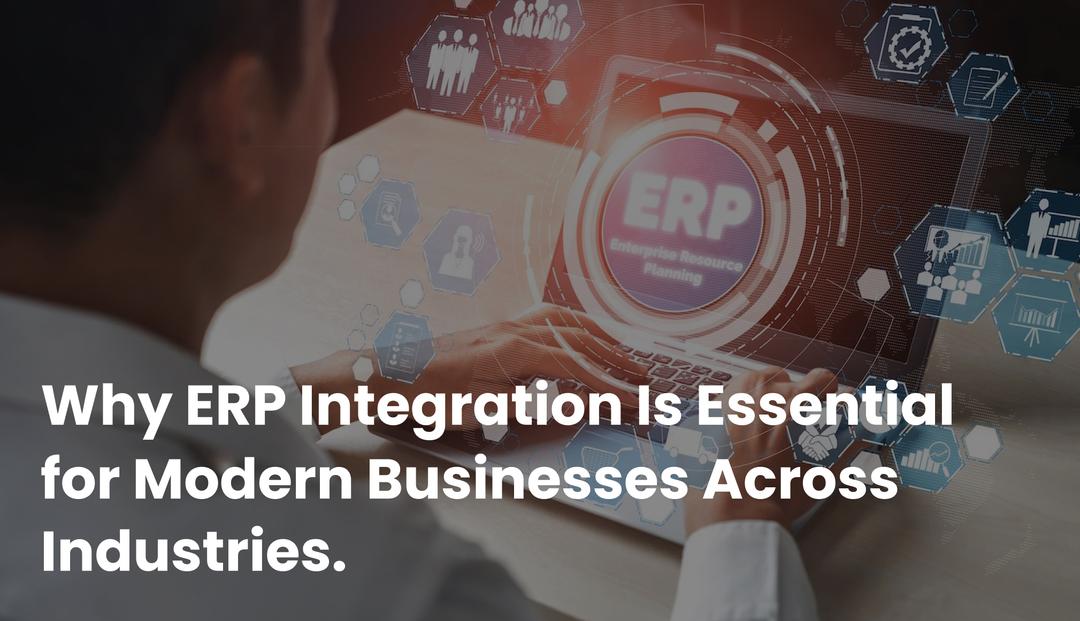You got a brilliant app idea? This is fantastic, but how can you be sure that it will solve real user problems and will be successful in the market? Despite the temptation to rely on intuition or previous experience, it can be risky to launch a new mobile app without a test. Educated estimates while making a product can lead to expensive mistakes in today’s early changing digital world.
You can test how real users interact with your product, collect practical reactions, and make data-driven decisions that will eventually shape your final app by creating a simplified version with only the most important features. Minimum viable product (MVP) tests can help with it. The test of your app concept is a smart, methodical strategy before making an important investment.
If you are a product manager, you are already managing a tornado of decisions. This guide will help you bite through the noise and focus on what matters most: the creation of a mobile app ready for a market that users want.
Whether you are valid to a startup idea or adapt to an enterprise product, the first step for success is to understand how to test your MVP properly.
Have a Game-Changing App Idea?
Before you invest big, test smart. Discover how MVP testing can validate your concept and steer your mobile app toward success. Get expert guidance from our app development pros today.
Test Your Idea
MVP Testing in Mobile App Development
It’s simple to get excited about releasing every feature at once when developing a new mobile application. However, what if your concept isn’t exactly what users require? What if it resolves the incorrect issue instead? MVP testing changes everything at that point.
Minimum Viable Product, or MVP Showing users a simplified version of your app to see how they interact with it and, most importantly, whether it adds value is the process of testing.
What Exactly Is an MVP?
Consider an MVP to be your app’s initial functional version. It has only the essential features that are most important and isn’t overflowing with bells and whistles. This version should still solve a real problem and offer enough value for users to try it out.
Here’s how the MVP concept breaks down:
- Minimum means you’re sticking to just the essentials. Anything that doesn’t directly support the main goal can wait.
- Viable means it must be useful—basic, yes, but helpful enough that people see the benefit.
- Product means it’s something users can use and test. It’s not a prototype—it’s live.
How Does MVP Testing Work?
Once your MVP is finished, you release it to a specific user base, beta testers, or early adopters. You keep an eye on their behavior, observe how they use the app, and get feedback. This provides you with practical knowledge about what is effective and what requires development.
You might use tools like:
- In-app analytics
- Heatmaps
- Session recordings
- Feedback surveys
MVP testing enables you to listen, learn, and then make adjustments rather than making assumptions about what your users want. It is an essential component of the lean startup methodology, which places a high value on rapid development, early testing, and continuous improvement.
Why MVP Testing Matters in Mobile App Development

When creating a mobile application, it’s easy to get distracted by improving the look or packing in a ton of features. But what if users don’t find those features useful? Before making significant development investments in a mobile app development company Austin, MVP testing can assist you in testing the fundamental idea of your app.
Let’s examine the significance of MVP testing for creating a mobile application that benefits both your users and your company.
1. Validates Your App’s Core Features
Making sure your app’s primary features are addressing the appropriate issues is the primary objective of MVP testing. You start small, just with the most basic tools or features, rather than building everything at once. This enables you to verify that your app provides actual value and fulfills user needs.
2. Saves Time and Development Costs
Making changes after a full launch can be expensive. But with an MVP, you can test early, catch issues quickly, and avoid wasting money. MVP testing allows you to build smarter, not bigger—by focusing only on what matters most at the start.
3. Speeds Up Time to Market
Want to launch your mobile app faster? Using a limited feature set, MVP testing enables you to release a working version more quickly. This gives you an advantage, enables you to swiftly interact with actual users, and allows you to gather feedback before your rivals do.
4. Gathers Real User Feedback
The ability to communicate directly with your users is one of the best things about MVP testing. You can see firsthand what works and what doesn’t when users test your app. Your next steps will be guided by this feedback, which also encourages and improves iterative development.
5. Enables Smart, Data-Driven Decisions
MVP testing for mobile apps provides you with actual usage data, so you don’t have to guess what your users want. You can see which features users most frequently use, where they run into problems, and what keeps them interested. This data helps you improve your app with confidence and keeps your product strategy on track.
6. Reduces Risk of Failure
Launching a full app without testing is risky. With an MVP approach, you lower that risk by testing your concept in the real world first. You’ll know early if your idea needs adjusting, before investing more time and money.
User Interaction Data in MVP Testing
User interaction data is one of the best tools for testing a Minimum Viable Product (MVP). This lets you see how actual users interact with your app, including where they go, what they tap on, what they avoid, and how long they stay. It provides details about their needs, preferences, and experience, in addition to numbers on a dashboard.
Tracking how users engage with your MVP helps you quickly spot what’s working and what’s not. Are they using the core features you’ve prioritized? Or are they skipping them entirely? You’ll be able to tell whether your MVP is solving real problems or missing the mark and make adjustments accordingly.
Unlike interviews or surveys, which can sometimes be influenced by expectations or politeness, interaction data shows you the raw, unfiltered truth. It’s what users do, not just what they say they’ll do. And that matters.
And perhaps most importantly, this data helps you figure out if your product has market fit. Patterns like repeated usage, feature requests, or quick exits all point to how well your app connects with users and whether it’s worth scaling.
At the MVP stage, you’re not just building a product. You’re learning. User interaction data is your guide, helping you refine your app based on real behavior, so you’re not guessing what users want, you know.
Launching a Startup App?
Make your first move count. Learn how MVP testing can reduce risks, save time, and ensure market fit. Talk to our experts and build smart from day one.
Talk to Experts
How to Test and Validate Your MVP
Let’s get into the detailed procedure to guarantee a successful MVP validation as you set out on the journey of validating your MVP.

Step 1: Clearly Define What Your MVP Needs to Do
The most crucial step is determining what your MVP is before you start developing or testing anything. This entails figuring out which version of your app is the smallest while still offering users genuine value. Focusing on the most important features is more important than merely producing a basic or simplified version.
Start by putting yourself in your user’s shoes. Ask yourself: What is the core problem they’re facing? What would they expect your app to do to solve it? Your MVP should be able to deliver on that key promise, even if it doesn’t have all the bells and whistles.
The MVP for a budgeting app, for instance, might not have goal trackers or vibrant charts, but it should unquestionably allow users to enter their income and expenses, classify them, and see where their money is going. That is the product’s core.
This kind of focus when defining your MVP helps you avoid squandering time and money on features that users may not even find important. Additionally, it provides a solid basis for testing your idea in the real world, receiving feedback, and refining it from there.
The goal here is simple: build just enough to solve the main problem effectively and nothing more.
Step 2: Choose the Right Metrics to Measure Your MVP’s Success
Determining how you will evaluate your MVP’s efficacy comes next. Finding the most crucial metrics that will give you precise information about how your users are utilizing your product and whether it is meeting your expectations is necessary to accomplish that.
It’s widely used by product managers because it tracks exactly how users move through your mobile app. You can see what is and is not working with the help of session recordings, heatmaps, user journeys, and conversion funnels.
Start by asking yourself: What does success mean to this MVP? Maybe it’s people using a certain feature every day, completing a specific action, or coming back to the app regularly. The metrics you choose should align with your core goals. Are users engaged? Are they spending time in the app? Are they converting, whether that means signing up, purchasing, or completing a task?
The key takeaway is to avoid collecting data merely for its own sake. Pay attention to the metrics that will indicate whether your MVP is resolving the issue for which it was designed. You’ll be able to iterate more quickly, make better decisions going forward, and spend less time on pointless activities.
You can avoid assuming that you’re learning, developing, and producing something that people want by keeping the right records early on.
Step 3: Put Your MVP in Front of Real Users
One of the most crucial steps is to test your MVP with actual users now that it is complete and you are aware of the metrics you will be monitoring.
This stage involves bringing your product out of the development bubble and into the hands of real customers. It’s an opportunity to observe how your app functions in the real world and determine whether it is benefiting the users for whom it was designed.
You can start by running small-scale beta tests or usability sessions. Invite a group of users—ideally from your target audience—to try out your MVP. Encourage them to use it naturally and openly share their thoughts. But don’t just rely on what they say. Watch what they do. Sometimes the most useful insights come from observing where users get confused, stuck, or lose interest.
This step is where your MVP starts becoming more than just a prototype. With honest feedback and careful observation, you’ll uncover the real-world experience, and that’s what helps you shape a product that people want to keep using.
Step 4: Dive Into the Data and Find the Story
The next step after finishing your user testing is to carefully review the data you have collected. Understanding what the data is telling you about your MVP and how users experience it is more important than simply crunching numbers.
Start by asking yourself some important questions. Are users engaging with the features you expected them to? Is your product helping them solve the problem it was designed for? Where are they getting stuck or dropping off?
This phase is essential because it enables you to determine whether your MVP is on the right track or requires modification. Perhaps users are enjoying a particular feature more than you thought. Or perhaps a crucial feature of the app isn’t being used at all, in which case you need to determine why.
Using a trustworthy analytics tool is helpful to make sense of everything. It provides you with a clear view of how users are using your application. You can see how users navigate your product, where they tap, where they pause, and when they exit, by using session recordings, touch heatmaps, and path analysis.
Step 5: Improve Through Iteration
Analyzing user feedback and behavior is just the beginning of the MVP validation process; improving your product is the next step.
It’s time to apply what you’ve learned after getting input from real users. This could mean enhancing a feature that didn’t work as intended, simplifying a part of your app that users were finding confusing, or concentrating more on what users found enjoyable.
Every observation from testing is an opportunity to make your MVP better.
Think of it like a loop. Your product is tested, feedback is gathered, updates are made, and testing is repeated. Your MVP develops into a more polished, approachable version of itself with the aid of this cycle. Making deliberate adjustments that get you closer to what your users truly need is more important than getting everything flawless at once.
Best Ways to Test Your MVP

Finding what functions well, what needs to be improved, and how users use your app are the main goals of testing your MVP (Minimum Viable Product). Every technique has its advantages; there is no one-size-fits-all strategy. Finding the ideal combination that benefits your product, team, and audience is crucial.
A/B Testing
A/B testing, sometimes referred to as split testing, is the process of developing two or more iterations of a particular feature or design and comparing their performance. Comparing layouts, user flows, or various button placements to determine what users react to the most is particularly helpful.
Surveys and Questionnaires
Asking users about their experience with your app can be done easily with surveys. They can be used to determine user satisfaction, comprehend their needs, and find out what features they like and don’t like.
Focus Groups
Focus groups entail assembling a small group of individuals, typically drawn from your target market, and holding candid conversations regarding your MVP. This enables you to get candid feedback, identify any areas that might be unclear, and even find previously unconsidered concepts or features.
Usability Testing
In usability testing, you watch users as they interact with your app, either live or through screen recordings. This helps you catch design flaws, confusing navigation, or features that don’t work the way users expect. It’s one of the most effective ways to see how real people use your product.
User Interviews
User interviews are one-on-one conversations with actual users. These casual chats give you deeper insight into how people think about your product—what excites them, what frustrates them, and what they want. It’s a great way to go beyond surface-level feedback and understand user behavior on a deeper level.
Real MVP Testing Example
Case Study: QuickBudget – A Personal Finance App
Problem: Many users needed a simple, fast way to track daily expenses.
MVP Build: Allowed input of expenses, categorization, and daily summaries.
Testing Outcome:
85% used the expense input tool daily
60% requested monthly summary features
Feedback led to prioritizing recurring expense tracking
Result: A focused, validated app with a growing user base—ready for scale.
Mobile App MVP Testing Made Easy with BitsWits
Testing your mobile app’s MVP isn’t just a box to check—it’s a smart way to make sure your product works for your users before diving into full development. It helps you avoid costly mistakes, save time, and build something people truly want.
At BitsWits, we make this process simple and effective. Our platform helps you understand exactly how users interact with your app, showing you what’s working, what’s not, and where improvements can be made.
We turn user behavior into clear, actionable insights—so you’re not guessing what needs to change, you’re making data-backed decisions. From design tweaks to UX upgrades, you’ll know exactly how to improve your MVP based on real user feedback.
Ready to create a mobile app that users love?
Start your free trial or request a live demo today and see how BitsWits can take your MVP testing to the next level.
FAQs