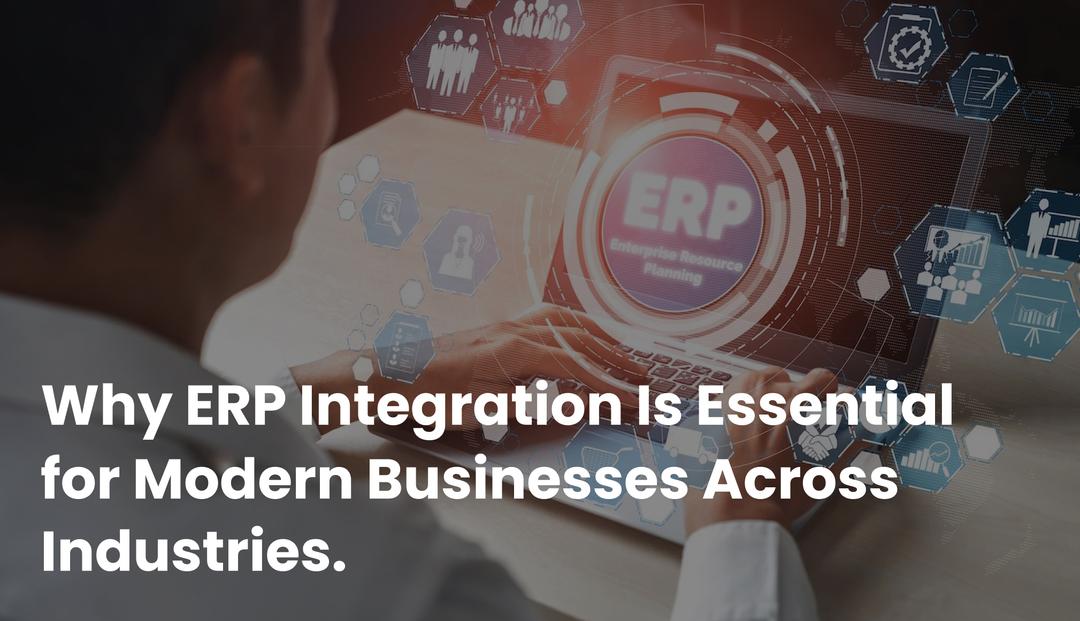Creating a mobile app without a wireframe is like building a house without a blueprint, it’s risky, expensive, and likely to lead to rework. At BitsWits, we’ve helped countless startups and enterprises avoid those costly detours by starting with a simple but powerful tool: the wireframe.
We’ll walk you through best practices for mobile app wireframes in this guide. This procedure will help you, as a designer, developer, or product manager, save time, enhance teamwork, and produce a user experience that your clients will love.
A mobile app wireframe serves as a blueprint before design starts, by outlining the app’s structure, user flow, and essential components. Take a look at our full guide on mobile app wireframes, it walks you through the process step-by-step and makes planning your app feel a whole lot easier.
There are two primary forms:
Low-fidelity wireframes: Minimal, simplistic sketching or composition involving lines and boxes to reveal form.
High-fidelity wireframes: Greater refinement with representative sample text, pictures, and logo mark placement.
Decide what your app is about, who it’s for, what it solves, and why it matters before you even sketch a single screen. This first phase is about clarity, not ideas. You must understand precisely what your users require and how your app differentiates itself in a crowded space.
Want to Build a Flawless Mobile App?
Start smart with a wireframe that lays the perfect foundation. Our experts at BitsWits are ready to guide you through the entire wireframing process—from concept to clickable prototype. Save time, reduce costs, and build apps your users will love.
Get Free Wireframe Consultation
Best Practices and Guideline for Mobile App Wireframe [Step by Step]

Step 1: Understand Your Users and the Market
Start by identifying the core purpose of your app. Ask yourself: What kind of problems will it solve for people? What makes your app superior to others? Consider your users more deeply, their goals, their emotions, and their interactions with others in order to obtain insightful responses. For instance, someone using a personal finance app might want to track spending (practical goal), feel more in control of their money (emotional reassurance), and share financial progress with a partner (social connection).
After deciding on the purpose of your app, consider what is already available. Examine comparable apps to determine what functions well, what doesn’t, and where users are experiencing frustration. Examine user flows, rival features, and app reviews to identify any shortcomings or areas that could use improvement. Your app might be the one that does it better if a well-known app has a complicated layout or doesn’t provide a clear way to set personal goals.
Although this research step is frequently overlooked, it establishes the tone for all subsequent steps. Your wireframe, design choices, and user experience will all be influenced by the information you collect here. If you do it correctly, you’ll already be ahead of the curve.
Step 2: Sketch the User Flow
Start by identifying your app’s primary features and the important screens that support them. For most apps, this covers the home screen, settings, main content area, login or signup page, and any support or contact screens. Think about how a new user would discover your app and the steps they would take to achieve their goal, whether it’s making a class appointment,
Now that you know exactly what your users need, it’s time to start personalizing the experience. Establishing the foundation for how users will interact with your app, including which screens they will see and in what order, is the main objective of this step. For now, the visuals are less meaningful than creating a logical, intuitive journey from start to finish
Visualize the whole journey: Create a manageable flowchart that shows users how to move between screens. Pay attention to the most frequent user routes and important exchanges.
Keep it clean and focused: Steer clear of extraneous steps or screens that could complicate the experience or divert users from their primary task.
By doing this, you can avoid packing too many options onto tiny mobile screens and instead concentrate on what really matters. It also ensures that every screen has a clear purpose and fits smoothly into the overall user journey. By defining the flow upfront, you’ll set the stage for a wireframe that not only looks good. but feels natural and easy to use.
Step 3: Keep Device Support in Mind
When designing the wireframes for your app, it’s important to take into account the different devices that your users might be using. Will their primary means of accessing it be smartphones, tablets, or desktop computers?
For many apps nowadays, it makes sense to start with a mobile-first strategy, which means designing for the smallest screen first, then scaling up. Why? Since most people spend their time on their phones, it helps you focus on the important things and ensures that your app is easy to use, quick, and clear
You should make sure that the experience is consistent across all devices because different screen sizes have slightly different functions.
Here’s a good starting point for screen sizes:
- Mobile: 320 × 480
- Tablet: 768 × 1024
- Desktop: 1024 × 768
Designing for the smallest screen first allows you to prioritize the most important features and make sure that everything stays user-friendly as screen sizes increase.
Step 4: Start with Low-Fidelity Designs
Pay attention to the app’s general design and flow rather than its graphics. It’s best to keep your wireframes extremely basic when you’re first starting out. This facilitates rapid idea exploration and effortless updating.
Low-fidelity wireframes are all about the basics. Here’s what that usually looks like:
- Stick to a grayscale color scheme—just black, white, and shades of gray
- Use plain fonts with minimal styling (just a few sizes or bold/regular weights)
- Replace real content with basic gray boxes for text, images, or videos
Step 5: Plan Out Your Navigation First
It’s a good idea to ascertain how users will navigate your product or app. The smoothness and enjoyment of the experience are significantly impacted by the navigation, so it is imperative to get it right from the start.
Here are some useful questions to ask yourself:
- What is the number of steps required to finish a task?
- When will they need certain pieces of information?
- Is it easy for users to find what they’re looking for?
- Can they easily go back to where they were?
For instance, think about opening a folder in Dropbox. Is it quick to get to? Is it simple to return to the main menu? The user experience can be significantly impacted by these minor details.
Early navigation layout aids in creating wireframes that are both understandable and simple for actual users.
Step 6: Create Low-Fidelity Wireframes
Once your user flow has been mapped out, it’s time to turn those ideas into a visual representation. The best place to start is with low-fidelity wireframes, which are simple sketches that show the layout of your application without worrying about how it will look and feel in the end. These early drafts help you focus on usability and screen hierarchy before diving into design elements like colors or branding.
A pen and paper alone will suffice. To enable you to quickly experiment with layouts and make changes without fear, the idea is to keep things flexible and loose. Make use of text placeholders, lines, and simple shape boxes.
Prioritize structure over aesthetics: The purpose of these wireframes is to show where things go, not how they appear. Pay attention to the design and how users engage with the material.
Keep it brief and iterative: Since nothing is final, this is the perfect time to test ideas and make quick adjustments in response to preliminary input.
Low-fidelity wireframes serve as a model for your application’s main user interface. They show you how the main screens will function together and highlight any areas that may require redesign or simplification. Consider this stage as your creative, messy design sandbox, which is essential to creating an app that is easy to use.
Step 7: Add Visual Elements and Placeholder Text
The next step after creating your low-fidelity wireframes is to gradually add visual components and sample content to your screens to give them more structure and clarity. The goal of this phase is to improve the clarity and interpretability of your wireframes for your team and stakeholders, not to create the final design..
Begin by adding placeholder text where headings, labels, and body content will go. This gives a better sense of how the layout will handle real information. You can also insert button labels, input field hints, and short descriptive copy to show how users will interact with your interface.
Next, give the wireframes more visual appeal by using basic design elements like color blocks, shaded boxes, and icons to represent images, sections, or branding areas. These help to give a better understanding of the hierarchy and structure of the app, but they are not necessary to be perfect.
Tools like Figma, Adobe XD, or Sketch are ideal for this phase. They allow you to work with reusable design components, maintain visual consistency, and easily collaborate with other team members.
Consistency is key: use the same placeholder fonts, button styles, and layout guides across all screens to give your wireframes a more realistic and cohesive feel.
At BitsWits, this step is where the wireframe starts evolving from a rough sketch into a clearer blueprint that bridges design and development. It helps everyone—from designers to product managers, visualize how the app will eventually look and function, while still keeping things flexible for ongoing edits.
Step 8: Test the User Flow
Now that your wireframes are beginning to take shape, it’s time to confirm that they function as you had envisioned. The main goal of this step is to test your user flow, or the steps a user takes to finish an activity within your app, to make sure it is easy to use, intuitive, and free of frustration.
Start by showing your wireframes to a select few users or members of your internal team. Ask them to perform specific tasks, such as logging in, perusing a product, or making a reservation, that mirror real-world usage. Watch how effortlessly they navigate between screens as they proceed. Are they getting stuck at certain points? Do they understand what to do next without being told?
Because this kind of testing enables you to identify usability problems early, before development begins, it is particularly beneficial during the wireframing stage. It takes minutes to fix a flow issue in a wireframe, but it could take days (and cost much more) to fix in a coded product.
- During user interviews, pose open-ended questions like “Was anything confusing or unexpected?” or “What did you expect to happen when you tapped that?” These responses can help you understand areas of friction.
- At this point, don’t rely too much on tools like heat maps. They are useful later on, but they don’t give you the in-depth input you need to improve your user experience right away.
At BitsWits, we treat this step as a critical checkpoint. Real feedback is the quickest way to find blind spots in even the best-designed wireframe. Progress, not perfection, is the aim. Before beginning high-fidelity designs, use what you’ve learned to make them better.
Need Help Perfecting Your App’s User Flow?
Whether you're refining visuals or testing user journeys, BitsWits can support you at every wireframing milestone. Our team ensures your wireframes evolve with clarity and purpose—saving you time and costly revisions later.
Optimize Your Wireframes Now
Step 9: Show Different Ways Users Might Use Your App
When wireframing, it’s important to take into account every path a user could take to complete a task. Since not everyone will follow the same steps, try outlining every path that could be taken and noting any guidelines for how different screens or information should appear..
For example, a user can either fill out a form on the sign-up page or log in with their Facebook account to create an account on Pinterest. Although they take slightly different paths, both of these paths end at the home screen.
By showcasing these variations early on, you can make the user experience more fluid and flexible.
Step 10: Use Annotations
You can add brief annotations to your wireframes to clarify how things operate. They assist your team and clients in comprehending the purpose and significance of each component of the design.
Here’s how to write annotations that are understandable and beneficial:
- Keep them short and clear. Just explain what’s necessary—no need to overdo it.
- Use numbered tags or colors. This makes it easy to match each note with the part of the design it describes.
- Highlight important features. Use labels or speech bubbles to call out key actions or details.
- Show the user flow. Use arrows to map out how users will move through the app or website.
Getting everyone on the same page, literally, can be greatly aided by these notes.
Step 11: Gather Feedback and Iterate
Getting feedback and acting on it is crucial after testing user flows and ensuring your wireframe is functional. Wireframing is a continuous process. Because of its iterative nature, every feedback cycle gets you one step closer to a seamless, user-friendly experience.
Begin by involving members of your target audience in structured user testing. To give you a balanced viewpoint, this should ideally include a mix of current users and possible new users. Request that they finish important tasks in the wireframe, like filling out a form or navigating to a feature. Pay close attention to how they behave; where do they falter, retrace their steps, or show signs of confusion? These are indications of conflict that require attention.
Incorporate external feedback along with input from your internal team and stakeholders. The different viewpoints of product managers, developers, marketers, and customer support agents can all be incorporated into your wireframe. They might spot usability problems, technical difficulties, or opportunities to improve the app’s communication.
- Encourage team members and users to provide candid, unvarnished feedback. Here, you’re seeking understanding, not recognition.
- After every testing round, just analyze the feedback systematically. Look for patterns in the pain points, prioritize the most critical issues, and revise your wireframes accordingly.
Step 12: Build Reusable Design Systems
When your wireframes begin to take a more polished form, it’s time to think beyond the current layout and focus on creating a scalable, reusable design system. It includes standardized components like buttons, icons, form fields, cards, and banners, that can be reused across multiple screens or even future projects. A design system is essentially a toolkit that brings structure and consistency to your app’s look and feel However, redesigning the same elements every time you build a new screen, a well-organized design system helps your team save time, reduce errors, and ensure a cohesive visual identity across the entire product. These might include input fields, modals, navigation bars, toggle switches, or dropdowns. So start by identifying the common components that appear throughout your app
Once you’ve collected these elements, the next step is to create a centralized design library where everything is stored and documented. Tools like Figma, Adobe XD, or Sketch allow you to build and manage component libraries that your team can easily access and update as the product evolves.
- Don’t stop at visuals—pair your components with a style guide that outlines your brand’s core design principles, such as color palettes, font sizes, spacing rules, icon styles, and grid layouts.
- Make sure your design system also supports responsive behaviors, so your UI elements adapt seamlessly to different screen sizes and orientations.
At BitsWits, we consider design systems a key part of long-term app success. They not only streamline development but also make scaling your product across devices, new features, or even future apps much smoother. By investing in a thoughtful design system now, you’re laying a solid foundation for a consistent, user-friendly interface at every stage of your app’s growth through the help of mobile app development company houston
Also Read: Best Android Frameworks That You Must Know In 2025
Why Wireframing Matters
Skipping wireframes often leads to redesigns, poor UX, and confused developers. A good wireframe:
- Clarifies the app structure
- Saves time on design revisions
- Improves team collaboration
- Keeps users at the center of the process
- Wireframing is the smart, simple way to bring your mobile app idea to life without burning through budget or time.
Wrapping Up:
At bitsWits we turn ideas into intuitive, user friendly apps, starting with a strong wireframe. An essential initial step in creating a great mobile application is wireframing. It aids in better planning early problem detection and the creation of a seamless user experience from the beginning focusing on feedback, flow and clarity whether you’re using sketch, figma or balsamic. We transform concepts into simple, easy to use applications
FAQs