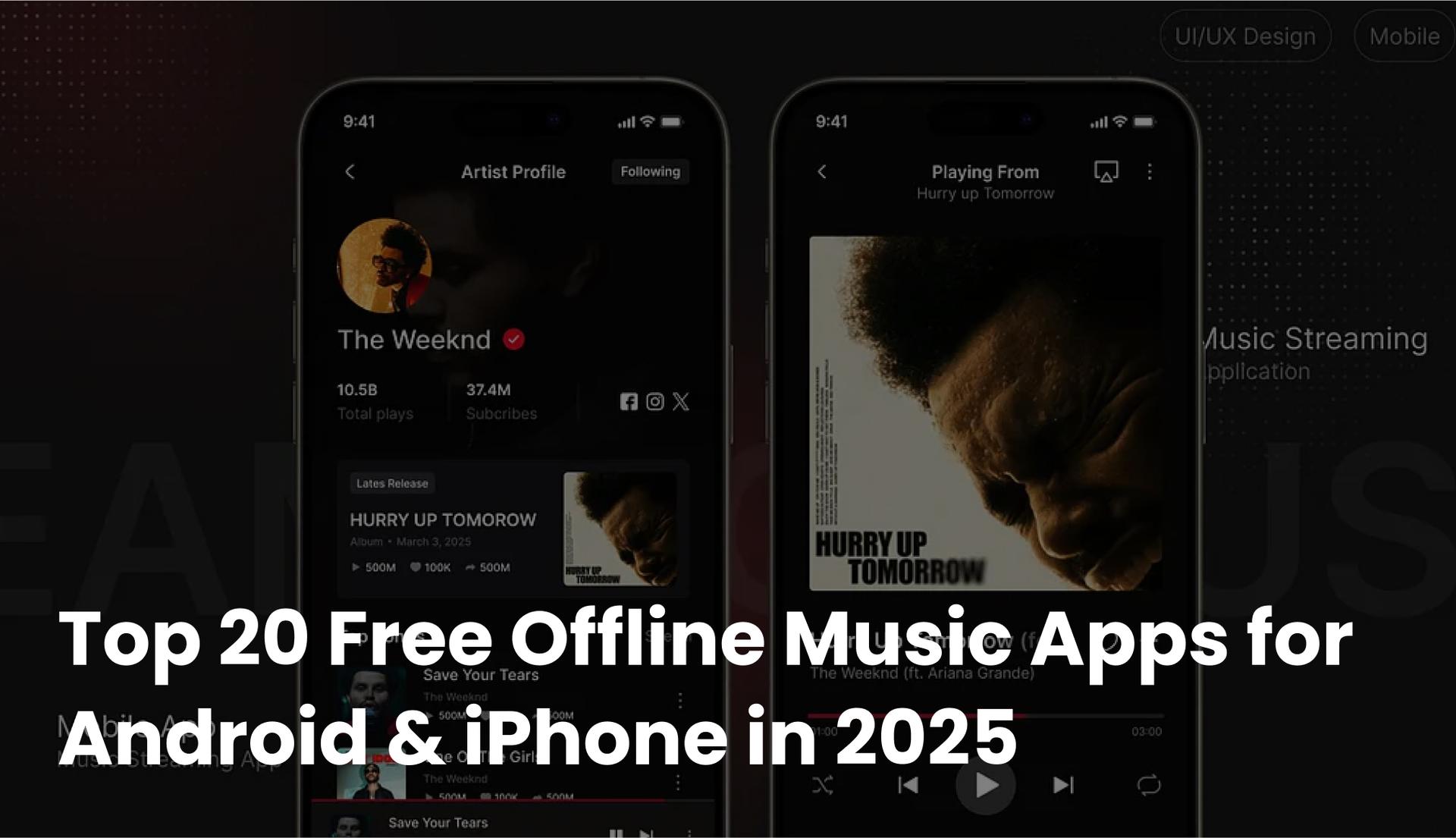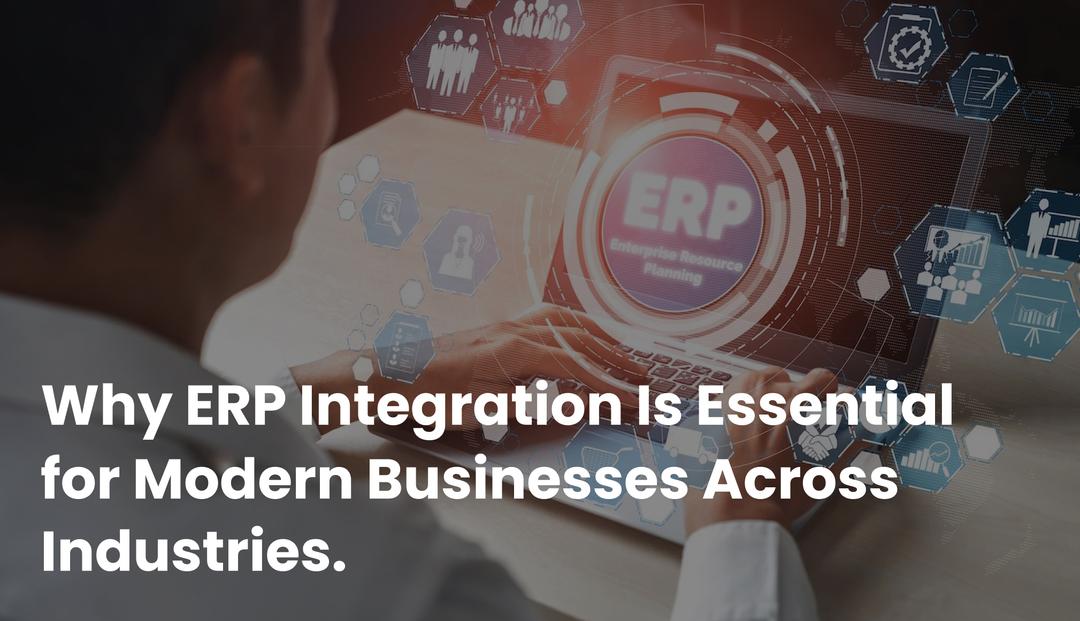In fact, 69% of individuals say that music is important for their mental health, with 68% considering it a key part of their workout routine.
Given this strong bond with our everyday activities, it’s no surprise that music streaming has become incredibly popular.
Today, music streaming accounts for 84% of the U.S. music industry’s revenue, with platforms like Spotify, Apple Music, Amazon Music, and YouTube Music leading the way. Spotify leads with an impressive 180 million subscribers, offering a vast library of tracks that cater to every mood and moment.
However, not everyone wants to rely on constant internet connectivity or pay for subscriptions. This is where free offline music apps come into play, allowing users to download their favorite tracks and listen anytime, anywhere, without eating into their data plans.
With 82.1 million Americans already subscribed to on-demand streaming, the need for more flexible music options is higher than ever.
Whether you’re on a long flight, a road trip, or just trying to save on data, these 20 free offline music apps are here to keep the beats going uninterrupted.
Need a custom music app with offline capabilities?
Our team specializes in building high-performance apps.
Hire Expert
Top 20 Free Offline Music Apps [In-Depth Exploration]
Here’s a quick list of the top 20 free offline music apps for Android and iPhone users, perfect for uninterrupted listening!
Not one of those quick peek readers? You’re already our favorite! While we cater to the speed-scrollers, we love it when readers dig deeper into the details.
This in-depth exploration will break down each app’s features, limitations, and benefits to help you select the best free offline music app!
1. Spotify

Spotify is one of the best offline music apps worldwide that comes with a vast library of over 80 million songs, podcasts, and other audio content. The free version includes ads and limited skips, while the premium offers ad-free listening, higher audio quality, and offline downloads. Spotify allows users to create playlists, discover new music through personalized recommendations, and enjoy curated playlists for every mood and genre.
Platform Compatibility
- Spotify is available on Android and iOS.
Offline Features
- You cannot listen to the downloaded music on the free tier of Spotify. But with the premium version, you can download up to 10,000 songs or podcasts for offline listening.
Spotify Premium Packages and Upgrades
| Student |
Individual |
Duo |
| $5.99 / month
1 verified Premium account
Discount for eligible students |
$11.99 / month
1 Premium account |
$16.99 / month
2 Premium accounts
|
Audio Quality
- Premium users get up to 320 kbps while free users get lower quality.
Storage Requirements
- Moderate; downloaded songs will use device storage.
Special Features
- Personalized playlists, collaborative playlists, and integration with other apps like Google Maps.
Spotify User Ratings and Reviews
- 4.1 Rating on Google Play Store
- 4.8 Rating on App Store
Spotify Pros and Cons
| Pros |
Cons |
| Large library |
Offline listening is limited to premium users |
| Great discovery features |
ads in the free version |
| Cross-platform support |
– |
2. Apple Music

Apple Music is one of the best free music apps offline, with over 100 million songs and playlists crafted by experts. Some content is made specifically for the user. It does come with a free trial, but full access requires a subscription. The ad-free premium plan includes listening to high-resolution audio and downloadable content for offline-listening purposes. Coupled with a million and one ways to form personal playlists, discover new music, or listen to specially curated selections in any mood or genre, it finds its easy way into the Apple ecosystem.
Platform Compatibility
- Apple Music is available on iOS and Android.
Offline Features
- Apple Music allows subscribers to download songs, albums, and playlists for offline listening. Offline downloads are available only with a paid subscription after the free trial period.
Apple Music Premium Packages and Upgrades
| Student |
Individual |
Family |
|
$5.99 / month
1 verified Premium account
Discount for eligible students
|
$10.99 / month
1 Premium account
|
$16.99 / month
Unlimited access for up to six people
Personal music library for each family member
|
Audio Quality
- Offers high-resolution audio, including Lossless and Dolby Atmos for an immersive listening experience.
Storage Requirements
- High storage requirements, especially when downloading Lossless audio files, as these files are larger than standard-quality audio.
Special Features
- Seamless integration with the Apple ecosystem, personalized radio shows, exclusive releases, and Siri voice command support for hands-free use.
Apple Music User Ratings and Reviews
- 3.4 Rating on Google Play Store
- 4.7 Rating on App Store
- Apple Music Pros and Cons
| Pros |
Cons |
| High-quality audio options, including Lossless and Dolby Atmos. |
No free version is available, only a limited free trial. |
| Extensive library with over 100 million songs and exclusive content. |
High storage usage, particularly for high-resolution audio downloads. |
| Smooth integration with Apple devices. |
– |
3. Pandora

Pandora is a popular app to listen to music offline free, featuring a smart radio and an extensive music library. The free tier includes ads and limited skips, while the premium version offers ad-free listening, enhanced sound quality, and offline downloads. With the premium version, you can create stations tailored to your preferences, allowing you to discover new music based on your tastes.
Platform Compatibility
- Pandora is available on both iOS and Android.
Offline Features
- Offline listening is available only for Pandora Plus and Premium subscribers, allowing users to download stations, playlists, and individual tracks for offline access.
Pandora Premium Packages and Upgrades
| Pandora Plus |
Pandora Premium |
|
$4.99 / month
Ad-free personalized stations
Unlimited skips
|
$10.99 / month
Ad-free personalized music
Make and share playlists
|
Audio Quality
- Standard audio quality for free users; higher audio quality is available for Plus and Premium subscribers.
Storage Requirements
- Moderate; downloaded stations and playlists require storage on the device.
Special Features
- Personalized radio stations based on user preferences, integration with Alexa and Google Home, and customizable stations with thumbs up/down features to refine song selections.
User Reviews and Ratings
- 4.4 Rating on Google Play Store
- 4.8 Rating on App Store
Pandora Pros and Cons
| Pros |
Cons |
| Great for discovering new music through personalized radio stations. |
Offline listening is limited to paid plans. |
| Affordable premium options for ad-free and offline listening. |
The free version has frequent ads that can interrupt the listening experience. |
| Integration with smart home devices like Alexa and Google Home. |
– |
4. Amazon Music

Since it offers millions of songs, albums, and specially curated playlists, Amazon Music is just the right option for music enthusiasts. All these make Amazon Music one of the best free offline music apps for iPhone and Android but with an in-house scheme of ads and limited content. Through Prime and Unlimited memberships, users get more features that give an ad-free listening experience, offline downloads, and higher-quality audio, opening new possibilities for the enjoyment of music anywhere, at any time.
Platform Compatibility
- Amazon Music is available on both iOS and Android.
Offline Features
- Offline listening is available for Amazon Prime Music and Amazon Music Unlimited subscribers, allowing users to download songs, albums, and playlists for offline use.
Amazon Music Premium Packages and Upgrades
| Amazon Music Unlimited |
|
$9.99/month
$99/year
Non-Prime customers pay $10.99/month.
|
Audio Quality
- Offers up to HD and Ultra HD audio quality for Music Unlimited subscribers; standard quality for Prime Music and free users.
Storage Requirements
- Moderate; offline downloads require device storage, with higher-quality downloads taking up more space.
Special Features
- Integration with Alexa for voice control, exclusive content, curated playlists, podcasts, and personalized recommendations based on listening history.
User Reviews and Ratings
- 3.4 Rating on Google Play Store
- 4.7 Rating on App Store
Amazon Music Pros and Cons
| Pros |
Cons |
| Extensive music library with millions of songs, albums, and playlists. |
Offline listening features are restricted to paid tiers. |
| High-quality audio options available with Music Unlimited. |
The free version has limited content and includes advertisements. |
| Alexa integration for easy voice control and smart home compatibility. |
– |
5. SoundCloud

SoundCloud is one of the best apps to discover new music, including indie tracks and remixes—music that you just won’t find on iTunes. With over 200 million tracks at your disposal, you are likely to find something you like. The free version allows streaming supported by ads, but SoundCloud Go+ offers free music download for offline listening to make sure your adventure into new songs is distraction-free.
Platform Compatibility
- SoundCloud is available on both iOS and Android.
Offline Features
- Offline listening is available only for SoundCloud Go and Go+ subscribers, allowing users to download tracks, albums, and playlists for offline access.
SoundCloud Premium Packages and Upgrades
| Next Pro |
|
$8.25/ month
$99/year
Unlimited replaceable tracks without losing stats.
|
Audio Quality
- Standard audio quality for free users; higher quality (up to 256 kbps) available for Go+ subscribers.
Storage Requirements
- Low to moderate; offline downloads take up device storage, but the app itself has a relatively small footprint.
Special Features
- Unique content from indie artists and emerging talent, ability to interact with creators through comments, personalized playlists, and discovering tracks not available on other platforms.
User Reviews and Ratings
- 4.7 Rating on Google Play Store
- 4.8 Rating on App Store
SoundCloud Pros and Cons
| Pros |
Cons |
| Great for discovering indie and emerging artists with a diverse music library. |
Offline listening is not available in the free version. |
| Affordable Go and Go+ plans for ad-free listening and offline downloads. |
Advertisements can be frequent and disruptive for free users. |
| Interactive community features, like commenting directly on tracks. |
– |
Interested in launching a music app for iOS and Android?
We develop cross-platform apps with seamless user experiences.
Hire Expert
6. YouTube Music

You will find YouTube Music among all those very popular music apps without WiFi, where you get lost in a huge selection of songs, music videos, remixes, and live performances. The free version is laced with ads and needs an internet connection. However, the Premium plan allows downloads offline and lets one listen ad-free. With personalized playlists and smart recommendations, YouTube Music caters to diverse musical tastes and seamlessly integrates with your YouTube account.
Platform Compatibility
- YouTube Music is available on both iOS and Android.
Offline Features
- Offline listening is available only for YouTube Music Premium subscribers, allowing users to download songs, albums, playlists, and even music videos for offline use.
YouTube Music Premium Packages and Upgrades
| Student |
Individual |
Family |
|
$5.49/month
1-month trial for $0
Eligible students only.
Annual verification required.
|
$10.99/month
1-month trial for $0
|
$16.99/month
1-month trial for $0
Add up to 5 family members (ages 13+) in your household.
|
Audio Quality
- Standard audio quality for free users; premium subscribers get higher audio quality (up to 256 kbps).
Storage Requirements
- Moderate to high; offline downloads, especially music videos, require significant device storage.
Special Features
- Seamless integration with YouTube, access to exclusive music videos, live performances, remixes, and personalized playlists based on listening habits and video history.
User Reviews and Ratings
- 4.3 Rating on Google Play Store
- 4.8 Rating on App Store
YouTube Music Pros and Cons
| Pros |
Cons |
| Access to a vast library of songs, music videos, and live performances. |
Offline listening is restricted to Premium users. |
| Personalized recommendations based on both music and video preferences. |
Free version has frequent ads and lacks background play capability. |
| Offline downloads for ad-free listening with a Premium subscription. |
– |
7. Deezer

Deezer stands out as a flexible option among music apps that work offline, featuring an extensive library of over 90 million songs. It offers a free version with ads, while its premium subscription allows for ad-free listening, high-quality audio, and offline downloads.
Platform Compatibility
- Deezer is available on both iOS and Android.
Offline Features
- Offline listening is available only for Deezer Premium, Family, and HiFi subscribers, allowing users to download songs, albums, and playlists for offline use.
Deezer Premium Packages and Upgrades
| Student |
Premium |
Duo |
Family |
|
$5.99/month
1-month free
|
$11.99/month
1-month free
|
$15.99/month
1-month free
|
$19.99/month
1-month free
|
Audio Quality
- Standard quality for free users; higher quality (up to FLAC 16-Bit/44.1 kHz) available for HiFi subscribers.
Storage Requirements
- Moderate to high; offline downloads, especially in high-resolution audio formats, require more device storage.
Special Features
- Deezer’s Flow feature offers personalized music recommendations, lyrics integration for a karaoke-like experience, curated playlists, and support for podcasts.
User Reviews and Ratings
- 4.3 Rating on Google Play Store
- 4.7 Rating on App Store
Deezer Pros and Cons
| Pros |
Cons |
| Personalized music recommendations with the Flow feature. |
Offline listening is restricted to paid subscribers. |
| High-quality audio options, including HiFi for audiophiles. |
The free version includes ads and lacks some advanced features. |
| Wide selection of music, podcasts, and curated playlists. |
– |
8. Trebel

Trebel is a standout among free offline music apps for Android and iOS, allowing users to download their favorite songs for offline listening without any subscription fees. Unlike most apps, Trebel offers a completely free experience with no data or WiFi needed to enjoy your music. It features a growing library of popular tracks, making it perfect for those who want music on the go without the cost.
Platform Compatibility
- Trebel is available on both iOS and Android.
Offline Features
- Trebel allows users to download songs for offline listening completely free of charge, making it one of the few apps that offer offline music without a subscription.
Trebel Premium Packages and Upgrades
- TREBEL offers a unique approach to ad-free listening with its TREBEL PASS, which is not a traditional subscription. Instead, users can purchase TREBEL PASS for durations of 7, 15, or 30 days to enjoy an enhanced experience without ads, faster downloads, and unlimited coins.
- Unlike regular subscriptions, TREBEL PASS does not automatically renew, giving users the flexibility to use it as needed. After the TREBEL PASS expires, the app returns to its ad-supported version, but users can still access all previously downloaded music.
Audio Quality
- Offers standard audio quality for downloads, which is sufficient for most casual listeners.
Storage Requirements
- Moderate; downloaded music will take up device storage, but users can manage downloads to optimize space.
Special Features
- Completely free offline downloads, a growing library of popular music, and a gamified experience where users earn coins for downloads by engaging with ads and completing tasks.
User Reviews and Ratings
- 4.8 Rating on Google Play Store
- 4.7 Rating on App Store
Trebel Pros and Cons
| Pros |
Cons |
| 100% free offline music downloads without needing a subscription. |
Relies on ads and in-app tasks to keep downloads free, which can be distracting. |
| Easy-to-use interface with a straightforward download process. |
Limited library compared to other major streaming apps. |
| Gamified elements that allow users to earn more downloads. |
– |
9. Musify

Musify is a top contender for the best apps to listen to music offline, allowing users to download songs without a subscription. Ideal for those who love music on the go, Musify offers a rich library of tracks across various genres. It stands out for its easy-to-use interface and ad-free experience. With Musify, enjoy your favorite tunes offline without worrying about data or WiFi connectivity.
Platform Compatibility
- Musify is available on both iOS and Android.
Offline Features
- Musify allows users to download songs and playlists for offline listening without requiring a subscription, providing a completely ad-free experience.
Musify Premium Packages and Upgrades
| 1 Month |
1 Year |
LifeTime |
|
$9.95
1 user
|
$19.95
1 user
|
$29.95
1 user
|
Audio Quality
- Offers standard to high-quality audio options for downloads, suitable for most casual listeners.
Storage Requirements
- Moderate; offline music downloads require device storage, but users can manage downloads to optimize space.
Special Features
- Ad-free offline listening without any subscription, user-friendly interface, extensive library with a variety of genres, and the ability to organize downloaded music easily.
User Reviews and Ratings
- 4.0 Rating on Google Play Store
- 4.5 Rating on App Store
Musify Pros and Cons
| Pros |
Cons |
| Completely free and ad-free offline music downloads. |
Library may not be as extensive as major streaming platforms. |
| Easy-to-navigate interface with a straightforward download process. |
No advanced features like curated playlists or music recommendations. |
| Wide selection of music across various genres. |
– |
10. TIDAL

TIDAL is one of the best apps to download music for free offline, offering an extensive library of high-quality tracks, including exclusive releases. Although primarily a paid service, TIDAL provides a free trial allowing offline downloads. It’s known for its superior sound quality, including HiFi and Master tracks, making it perfect for audiophiles. With TIDAL, enjoy your favorite music offline with unmatched audio clarity and no interruptions.
Platform Compatibility
- TIDAL is available on both iOS and Android.
Offline Features
- TIDAL allows offline downloads for Premium and HiFi subscribers, enabling users to download albums, playlists, and tracks for offline listening.
TIDAL Premium Packages and Upgrades
| Student |
Individual |
Family |
|
$5.49 / month
110M+ tracks in lossless, HiRes FLAC, and Dolby Atmos
Ad-free, offline listening
Curated study playlists
|
$10.99 / month
110M+ tracks in lossless, HiRes FLAC, and Dolby Atmos
Ad-free, offline listening
Personalized mixes, editorial playlists, and Live sessions
|
$16.99 / month
Up to 6 members
110M+ tracks in lossless, HiRes FLAC, and Dolby Atmos
Ad-free, offline listening
Clean playlists and curated content for kids
Each member has an individual account
|
Audio Quality
- Offers standard quality for Premium users and high-resolution audio, including HiFi and Master Quality (MQA) tracks, for HiFi subscribers.
Storage Requirements
- High; offline downloads, especially in HiFi and Master Quality, require significant device storage.
Special Features
- Access to exclusive music releases, high-quality sound options, curated playlists by artists, video content, and the ability to stream in lossless audio quality for a premium listening experience.
User Reviews and Ratings
- 4.1 Rating on Google Play Store
- 4.7 Rating on App Store
TIDAL Pros and Cons
| Pros |
Cons |
| Offers high-resolution audio, including HiFi and Master Quality tracks. |
Offline listening is restricted to paid subscribers. |
| Exclusive content and artist-curated playlists. |
Higher subscription cost compared to other music streaming services. |
| Video streaming options, including music videos and live performances. |
– |
Ready to enter the booming music app market?
Let’s create an app that users love.
Hire Expert
11. Pulsar Music Player

Pulsar Music Player is a top choice for those seeking a free music download app for Android offline. It allows users to enjoy their locally stored music without needing an internet connection, subscriptions, or dealing with ads. Pulsar offers a sleek, customizable interface and supports a variety of audio formats, making it a perfect fit for anyone looking for a lightweight yet feature-rich music player.
Platform Compatibility
- Pulsar Music Player is only available on Android.
Offline Features
- Pulsar Music Player supports offline playback of locally stored music files, enabling users to listen to their favorite tracks without an internet connection.
Pulsar Music Player Premium Packages and Upgrades
| Pulsar Music Player Premium |
|
$3.99
16 Premium Themes
Theme Customization
5-Band Equalizer
9 Equalizer Presets
Bass Booster & Reverb
|
Audio Quality
- Offers playback in standard audio quality; supports multiple audio formats such as MP3, AAC, FLAC, and WAV.
Storage Requirements
- Low; requires storage only for the app and locally stored music files.
Special Features
- Features a built-in tag editor, smart playlists, gapless playback, lyrics display, a sleep timer, and customizable themes for a personalized user experience.
User Reviews and Ratings
- 4.4 Rating on Google Play Store
Pulsar Music Player Pros and Cons
| Pros |
Cons |
| Free to use with no ads or subscriptions. |
Does not offer a streaming library; limited to playing locally stored music. |
| Supports a wide range of audio formats and offers seamless playback. |
Fewer advanced features compared to other music apps with online capabilities. |
| Lightweight app with a customizable interface and useful tools like a tag editor and lyrics display. |
– |
12. LiveOne

LiveOne is a versatile offline music app for free on iOS and Android, offering curated playlists, live performances, and personalized radio stations. The free version includes ads, but subscribing unlocks offline downloads and ad-free listening. Ideal for fans of live music and exclusive artist content, LiveOne allows users to stay connected to their favorite tracks and performances, even when they’re offline.
Platform Compatibility
- LiveOne is available on both iOS and Android.
Offline Features
- Offline listening is available only for LiveOne Premium subscribers, allowing users to download curated playlists, stations, and live performances for offline use.
LiveOne Premium Packages and Upgrades
| LiveOne PLUS |
|
$35.88/year (($2.99/mo. when billed annually)
No Ads
Unlimited Skips
Max Audio Quality
|
Audio Quality
- Standard quality for free users; higher audio quality available for premium subscribers.
Storage Requirements
- Moderate; downloaded content requires storage space on the device.
Special Features
- Offers live performances, exclusive artist content, personalized radio stations, curated playlists, and access to a variety of music genres and podcasts.
User Reviews and Ratings
- 4.3 Rating on Google Play Store
- 4.7 Rating on App Store
LiveOne Pros and Cons
| Pros |
Cons |
| Offers exclusive live performances and artist content not found on other apps. |
Offline listening is only available with a premium subscription. |
| Provides personalized radio stations and curated playlists based on user preferences. |
The free version has ads, which can interrupt the listening experience. |
| Integrates both music and podcasts, catering to diverse listening habits. |
– |
13. AIMP

AIMP is a powerful offline music player for Android users, designed to play locally stored audio files with no ads or subscription fees. It supports a wide range of audio formats, including MP3, AAC, FLAC, and WAV, and offers a customizable interface for a tailored user experience. With advanced features like a built-in equalizer and playback speed control, AIMP is perfect for audiophiles who want total control over their music playback.
Platform Compatibility
- AIMP is only available on Android.
Offline Features
- AIMP is designed primarily for offline playback of locally stored audio files. It does not offer streaming services or require an internet connection to function.
AIMP Premium Packages and Upgrades
Audio Quality
- Supports high-quality audio playback and various formats, including MP3, AAC, FLAC, WAV, and more. It provides a built-in equalizer for customizable sound settings.
Storage Requirements
- Low; the app is lightweight, and storage usage depends on the size of locally stored music files.
Special Features
- Advanced playback options, such as a 10-band equalizer, playback speed control, crossfade, gapless playback, customizable user interface, and support for various audio formats.
User Reviews and Ratings
- 4.2 Rating on Google Play Store
AIMP Pros and Cons
| Pros |
Cons |
| Free to use with no ads or subscription fees. |
Does not support online music streaming or downloading. |
| Supports a wide range of audio formats with high-quality playback. |
Limited to playing locally stored music, offering fewer features compared to streaming apps. |
| Advanced features like a built-in equalizer, playback speed control, and customizable interface. |
– |
14. Napster

Napster is a well-known music streaming app that offers a vast library of songs for both online and offline listening. With its premium subscription, users can download tracks, albums, and playlists for offline access, ensuring their favorite music is always available. Napster also provides personalized recommendations and curated playlists, making it easy to discover new music tailored to your tastes. Ideal for those who want seamless, ad-free offline music enjoyment.
Platform Compatibility
- Napster is available on both iOS and Android.
Offline Features
- Napster allows premium subscribers to download songs, albums, and playlists for offline listening, ensuring music is accessible without an internet connection.
Napster Premium Packages and Upgrades
| Individual |
Family |
|
$10.99/month
110+ million tracks ad-free
Listen offline
|
$14.99/month
Up to 6 accounts
110+ million tracks ad-free
Listen offline
|
Audio Quality
- Offers high-quality audio streaming and downloads, with options to adjust streaming quality to save data or enhance listening experience.
Storage Requirements
- Moderate to high; offline downloads require device storage, especially when downloading high-quality audio files.
Special Features
- Personalized music recommendations, curated playlists, and the ability to create and share custom playlists. Napster also offers a feature-rich user interface with social sharing options.
User Reviews and Ratings
- 4.2 Rating on Google Play Store
- 4.5 Rating on App Store
Napster Pros and Cons
| Pros |
Cons |
| Extensive music library with millions of songs and curated playlists. |
Offline listening is limited to premium subscribers. |
| High-quality audio options available for both streaming and offline downloads. |
The free version has limited functionality and lacks offline capabilities. |
| Personalized recommendations and social sharing features enhance user engagement. |
– |
15. Bandcamp

Bandcamp is a unique platform that connects fans directly with independent artists, offering a vast selection of music across diverse genres. Unlike typical streaming apps, Bandcamp allows users to purchase tracks or albums to download and listen offline. It’s perfect for discovering new, under-the-radar music while supporting artists directly. With an easy-to-use interface and options for high-quality audio downloads, Bandcamp is ideal for music lovers who value choice and artist support.
Platform Compatibility
- Napster is available on both iOS and Android.
Offline Features
- Bandcamp allows users to purchase music directly from artists and download tracks or albums for offline listening. Once purchased, the music can be downloaded in various formats and accessed offline without restrictions.
Bandcamp Premium Packages and Upgrades
- Bandcamp’s subscription model works differently from traditional music streaming services. Instead of subscribing to a centralized service, users can subscribe directly to individual artists or labels on the platform.
Audio Quality
- Offers high-quality audio downloads, including formats such as MP3, FLAC, ALAC, and WAV, ensuring excellent sound quality for all listeners.
Storage Requirements
- Moderate to high; offline downloads require device storage, especially when choosing high-quality audio formats.
Special Features
- Direct artist support through purchases, diverse catalog of independent and niche music, customizable artist pages, and options for high-resolution audio downloads. Users can also explore artist recommendations and exclusive content.
User Reviews and Ratings
- 3.0 Rating on Google Play Store
- 4.8 Rating on App Store
Bandcamp Pros and Cons
| Pros |
Cons |
| Supports independent artists directly through music purchases. |
Requires purchasing music for offline access; no free downloads. |
| Offers a wide variety of music across diverse genres, including unique and niche tracks. |
Smaller catalog of mainstream music compared to major streaming platforms. |
| High-quality audio download options, with multiple formats available. |
– |
Want to support offline music playback in your app?
We specialize in developing offline-capable music apps.
Hire Expert
16. Lark Player

Lark Player is an offline music player for Android that supports a variety of audio formats, allowing for seamless offline playback without ads or subscriptions. It comes with a robust set of features, including a powerful equalizer, lyrics display, and customizable themes. Lark Player is ideal for users who want to manage their local music library and enjoy a customized listening experience without needing an internet connection.
Platform Compatibility
- Lark Player is available on Android only.
Offline Features
- Lark Player supports offline playback of locally stored audio files, allowing users to listen to their favorite music without an internet connection.
Lark Player Premium Packages and Upgrades
- Lark Player is free to use.
Audio Quality
- Offers good audio quality with various customizable sound effects through its built-in equalizer. Supports multiple audio formats such as MP3, AAC, and WAV.
Storage Requirements
- Low to moderate; the app itself is lightweight, and storage usage depends on the size of the locally stored music files.
Special Features
- Includes a powerful equalizer, lyrics display for karaoke-style listening, customizable themes, and support for managing and organizing local music libraries.
User Reviews and Ratings
- 4.4 Rating on Google Play Store
Lark Player Pros and Cons
| Pros |
Cons |
| Free to use with no ads or subscription fees required. |
Does not provide online music streaming or downloading. |
| Supports a variety of audio formats with a built-in equalizer for enhanced sound control. |
Limited to playing locally stored music, lacking advanced features found in streaming apps. |
| Offers lyrics display and customizable themes for a personalized listening experience. |
– |
17. Poweramp Music Player

Poweramp Music Player is a robust offline music player for Android users, known for its rich sound customization options. With support for a wide range of audio formats, Poweramp provides a high-quality listening experience, complete with a 10-band graphic equalizer, bass and treble adjustment, and stereo expansion. Ideal for audiophiles, it offers gapless playback, dynamic queue, and a sleek interface, making it perfect for those who demand precise control over their music.
Platform Compatibility
- Poweramp Music Player is available on Android only.
Offline Features
- Poweramp Music Player is designed primarily for offline playback of locally stored music files. It does not require an internet connection and offers comprehensive features for offline music management.
Poweramp Music Player Premium Packages and Upgrades
- Poweramp Full Version Unlocker costs $7.99 on the Google Play Store.
Audio Quality
- Provides high-quality audio playback with a 10-band graphic equalizer, bass and treble adjustment, stereo expansion, and support for various audio formats including MP3, AAC, FLAC, WAV, and more.
Storage Requirements
- Moderate; the app itself is relatively lightweight, but storage requirements depend on the size and quality of locally stored music files.
Special Features
- Features a 10-band graphic equalizer, bass and treble controls, gapless playback, replay gain, lyrics support, visual themes, and a dynamic queue. It also supports multiple audio formats and offers a highly customizable user interface.
User Reviews and Ratings
- 4.3 Rating on Google Play Store
Poweramp Music Player Pros and Cons
| Pros |
Cons |
| High-quality audio with extensive sound customization options. |
Does not support online music streaming or downloading. |
| Supports a wide range of audio formats for flexible listening. |
Primarily designed for audiophiles, which may be overwhelming for casual users. |
| Offers gapless playback and a sleek, customizable interface. |
– |
18. Music 7 Pro

Music 7 Pro is a feature-rich offline music player designed for Android users, offering a seamless experience with locally stored audio files. It supports a variety of formats like MP3, WAV, and FLAC, providing high-quality sound and customizable playback options. With a simple yet intuitive interface, Music 7 Pro includes a built-in equalizer, sleep timer, and playlist management, making it ideal for users who enjoy personalizing their music experience offline.
Platform Compatibility
- Music 7 Pro is available on Android only.
Offline Features
- Music 7 Pro is designed for offline playback, allowing users to listen to locally stored music files without an internet connection.
Music 7 Pro Premium Packages and Upgrades
- Music 7 Pro is free to use.
Audio Quality
- Provides high-quality audio playback with support for various formats, including MP3, WAV, FLAC, and others. It also offers customizable sound settings with its built-in equalizer.
Storage Requirements
- Low to moderate; the app itself is lightweight, and storage needs depend on the quantity and quality of the locally stored music files.
Special Features
- Features a built-in equalizer for sound customization, sleep timer, easy playlist management, lyrics display, and support for multiple audio formats. It also offers a user-friendly interface for easy navigation and a smooth user experience.
User Reviews and Ratings
- 4.2 Rating on Google Play Store
Music 7 Pro Pros and Cons
| Pros |
Cons |
| Free to use with no ads or subscription fees. |
Limited to playing locally stored music; no streaming or online download capabilities. |
| Supports a variety of audio formats and offers high-quality playback. |
Fewer advanced features compared to other music players with a broader feature set. |
| Built-in equalizer and sleep timer enhance the user experience. |
– |
19. Pi Music Player

Pi Music Player is a sleek and user-friendly offline music player for Android, perfect for managing and playing locally stored music files. It features a built-in equalizer, ringtone cutter, and supports various audio formats, ensuring a high-quality listening experience. With a range of themes and a clean interface, Pi Music Player offers easy navigation and customization, making it ideal for users who want a personalized and efficient music experience offline.
Platform Compatibility
- Pi Music Player is available on Android only.
Offline Features
- Pi Music Player is designed for offline playback, allowing users to play locally stored music files without needing an internet connection.
Pi Music Player Premium Packages and Upgrades
- Pi Music Player is free to use.
Audio Quality
- Offers good audio quality with a built-in 5-band equalizer, bass boost, 3D reverb effects, and support for various audio formats, including MP3, WAV, and FLAC.
Storage Requirements
- Low to moderate; the app itself is lightweight, and storage usage depends on the size of the locally stored music files.
Special Features
- Includes a built-in equalizer, ringtone cutter, sleep timer, themes for customization, widget support, and an intuitive interface for easy navigation and playlist management.
User Reviews and Ratings
- 4.7 Rating on Google Play Store
Pi Music Player Pros and Cons
| Pros |
Cons |
| Free to use with no ads or subscription fees required. |
Limited to playing locally stored music; no streaming or online download options. |
| Supports a variety of audio formats and includes a built-in equalizer for sound customization. |
Lacks some advanced features available in other more robust music apps. |
| Additional features like a ringtone cutter and sleep timer enhance user functionality. |
– |
20. Phonograph Music Player

Phonograph Music Player is a visually appealing offline music player for Android that combines simplicity with functionality. It automatically syncs with locally stored music and offers features like a built-in tag editor, customizable themes, and gapless playback. With its intuitive design and seamless navigation, Phonograph provides a straightforward music experience without the need for an internet connection, making it perfect for users who value both style and ease of use.
Platform Compatibility
- Phonograph Music Player is available on Android only.
Offline Features
- Phonograph Music Player is designed for offline playback, allowing users to listen to their locally stored music files without an internet connection.
Pi Music Player Premium Packages and Upgrades
- Phonograph Music Player is free to use.
Audio Quality
- Provides good audio quality with support for standard audio formats like MP3, FLAC, WAV, and more. Offers smooth playback with gapless support.
Storage Requirements
- Low; the app is lightweight and uses storage based on the size of the locally stored music files.
Special Features
- Features include a built-in tag editor for easy music metadata management, customizable themes to enhance user experience, gapless playback for uninterrupted listening, and seamless integration with Android features like lock screen controls and widgets.
User Reviews and Ratings
- 3.8 Rating on Google Play Store
Phonograph Music Player Pros and Cons
| Pros |
Cons |
| Clean, visually appealing interface with customizable themes. |
Limited to playing locally stored music; does not offer streaming or online download capabilities. |
| Built-in tag editor for organizing music files. |
Fewer advanced features compared to other music players aimed at more sophisticated audio customization. |
| Lightweight app that is easy to navigate and use. |
– |
Need a music app that delivers both online and offline experiences?
We build apps that cater to all user preferences.
Hire Expert
How to Listen to Music Offline for Free?
Listening to music offline for free is really easy. Here are the steps you need to follow:
- Download a music player like the ones mentioned above.
- Sign up for an account.
- Log in with your account details.
- Download or listen to your favorite songs or podcasts.
Want to Build the Next Big Music App?
Music streaming apps generated $47.7 billion in revenue in 2023, with nearly a third coming from the US alone—a clear sign of the growing demand in this market. If you’re inspired by the success of the apps we’ve highlighted and want to on your own, BitsWits is here to help.
As a leading mobile app development company, we specialize in building custom, feature-packed music apps designed to maximize ROI and enhance user engagement.
With a keen focus on UI/UX, we ensure your app not only looks great but also offers a seamless, intuitive experience that keeps users coming back.
FAQs